Trick: How to find Hidden Photos on iPhone
How to Find Hidden Photos on iPhone
Finding hidden photos on an iPhone is relatively easy if you know where to look. Apple provides a built-in feature called "Hidden" that allows you to hide photos and videos within the Photos app. Here's how to find hidden photos on your iPhone:
Many iPhone users often hide photos for privacy reasons. Whether it's sensitive pictures or surprise party images, finding hidden photos can be a bit tricky. In this guide, we will show you how to uncover those hidden treasures on your iPhone.
Method 1: Using the Photos App
If you've hidden photos using the built-in Photos app:
- Open the Photos app.
- Tap on Albums at the bottom.
- Scroll down to find the Hidden album.
- Inside the Hidden album, you'll find all your hidden photos.
Method 2: Using the Search Feature
Another way to find hidden photos is by using the search feature:
- Open the Photos app.
- Tap the Search icon at the bottom.
- Type "Hidden" into the search bar.
- The app will display all hidden photos in the search results.
FAQs
Q1: Can I unhide photos?
A1: Yes, to unhide photos, select the photo or photos you want to unhide, tap the share icon, and then tap "Unhide."
Q2: What if I'm using iCloud Photos?
A2: If you're using iCloud Photos, hidden photos are synced across your devices. So, if you unhide a photo on one device, it will be unhidden on all your devices.
Conclusion
Finding hidden photos on your iPhone is a simple process. Whether you use the Photos app or the search feature, you can easily retrieve your hidden images. Remember to keep your private photos secure and always remember how to access them when needed.

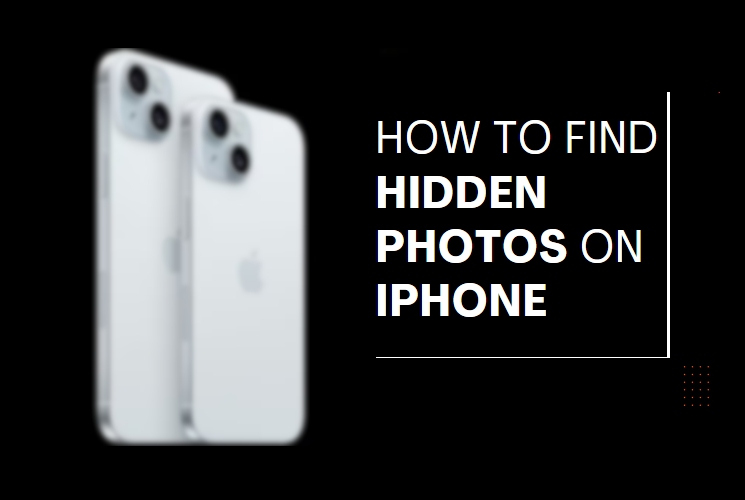
Join the conversation